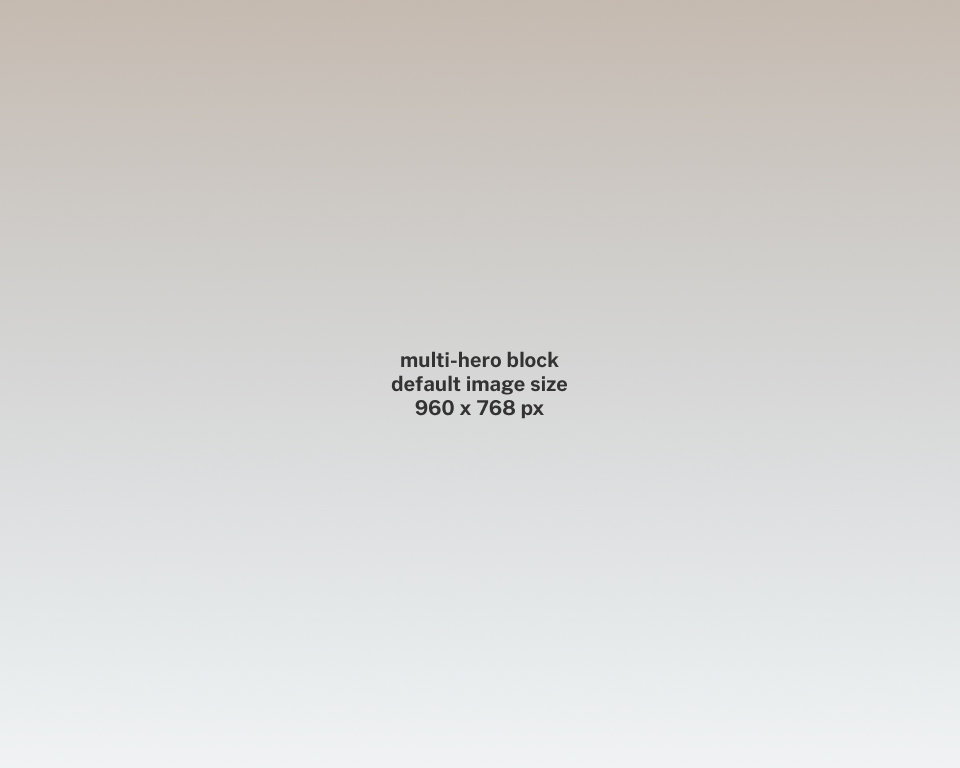Multi-Hero Block
The Multi-Hero block allows you to display 3 or 2 images with an associated headline and link for each section. The block is an alternative to a carousel or slider header and should only be used on the unit homepage.
Best Practices
- Images should be optimized for the web
- Image size is 960px x 768px. Image dimensions are 5x4. Images will scale when used for the smaller areas in the block. Some minor cropping may occur.
- The two smaller images are more severely cropped to about 680px x 320px. When cropping the images for those two spaces, the top of the cropped image will be positioned at the top of the block. The bottom of the image will not be in view.
- Avoid using images copied from websites; pixelation can occur
- Avoid heavily filtered and edited images
- For portraiture images, consider the rule of thirds when choosing composition.
- Always use images that have been approved for use either from university or college asset collections or custom photography. If images are third party, always get approval and credit the photographer. This is true for all images on your site.
Settings
The Multi-Hero block is a block with two sets of settings -- one for the entire block and one for each of the elements in the block. The headline text is editable by double-clicking on the text in each element of the block. To change the default image, double-click on the image and pick the new image from your computer or from the available page images.
- Quantity - (select entire block to access) Allows you to select 3 or 2 elements for the block.
- Headline - (select entire block to access) Show or hide the headline for each element.
- Photo Credit - text field to provide photography rights information (optional)
- Title - The Title field is optional but will display when the cursor is hovered over the image. It can match the headline text or add additional information.
- URL - The page you want to link to the image.
- Target - "This window" will load the link in the current tab. "New window" will load the link in a new tab or window.
updated February 20, 2024