Costing Allocation Resources
- Allocation - What is it?
Allocation is a word that gets thrown around a lot. Even before Workday launched. It's an important term in research administration, but what does it really mean in our day-to-day tasks? Let's break it down.
Allocable goes a step beyond 'allowable.' In fact, if you just look up the word 'Allocate' - the definition is pretty clear:
Allocate
- To set apart for a special purpose; designate.
'allocate a room to be used for storage.'
- To distribute according to a plan; allot.
'allocate rations for a week-long camping trip.'
From a Grant Admin perspective, an easy way to think of the difference between allowable and allocable is:
- Allowable means a TYPE OF COST IS NECESSARY as part of a sponsored project, e.g., Foreign Travel. Allowable costs for a sponsored research project are found in the agreement's budget, and the budget justification explains the needs for each type of cost (sometimes with specifics included).
- Allocable means a SPECIFIC COST IS NECESSARY to the project being charged, e.g., PI summer salary, or travel to Köln, Germany - -let's use a travel example to demonstrate what allocable means.
- A PI is traveling to Köln, Germany to attend the Annual Conference of the German Linguistic Society.
- Assuming that foreign travel is part of the budget for the award to be charged, what's the purpose of the travel as it relates to the project?
- Purpose: PI is presenting original research at a workshop at the conference on the fluidity of the German language. The sponsored project title is 'Language Change in the Texas German Community'.
- Benefit: How does attending the conference specifically benefit the project covering the travel costs? Per the PI, by presenting the research, he is fulfilling an obligation to disseminate the results.
By providing the purpose specific to the award and the benefit to the project, the PI is confirming that the travel is allocable to the project. If ever there is an instance where the purpose and benefit are not clear, seek clarification from the PI and guidance from the award documents.
- Purpose: PI is presenting original research at a workshop at the conference on the fluidity of the German language. The sponsored project title is 'Language Change in the Texas German Community'.
- Can the PI charge that same project, 'Language Change in the Texas German Community', for the following scenario?
- Traveling to Croatia to present research results about Spanish Speaking Offspring of Hertitage Speaker Parents at the International Language Management Symposium?
The answer is an obvious and clear NO, right?
While international travel is allowable on the project, this travel is not allocable to the award.
- But to be sure, there are 2 things that should happen here:
- Request sufficient justification from the PI, including how the travel will specifically benefit the project the trip is to be charged to.
- Check the award documentation to see if there is a connection between (in this instance) Spanish and German that could make the reason for the travel on the award plausible.
- The PI does still need to provide enough detail to draw a direct line between the need for the travel and the benefit to the project. If they can't provide that, then request a different account for the trip.
- The PI does still need to provide enough detail to draw a direct line between the need for the travel and the benefit to the project. If they can't provide that, then request a different account for the trip.
- Request sufficient justification from the PI, including how the travel will specifically benefit the project the trip is to be charged to.
- But to be sure, there are 2 things that should happen here:
- Traveling to Croatia to present research results about Spanish Speaking Offspring of Hertitage Speaker Parents at the International Language Management Symposium?
- What about traveling to that same event, the International Language Management Symposium, and charging that same project, 'Language Change in the Texas German Community', to present research about German-Czech Cultural Norms?
- Well, it seems a bit related, but the PI would need to describe how travel to that event specifically benefits the project, and provide which stated goal or deliverable of the project the travel will help to achieve. <-- that's the fast track on determining... IS IT ALLOCABLE?
- Assuming that foreign travel is part of the budget for the award to be charged, what's the purpose of the travel as it relates to the project?
- A PI is traveling to Köln, Germany to attend the Annual Conference of the German Linguistic Society.
Whether or not a cost is allocable to an award very much applies to the salaries and associated fringe benefits being charged to the award.- When you are working with a PI to, for example, assign GRAs to an award, the students must be working on the goals and deliverables specific to that award.
- If a PI mentions anything that suggests that's not the case, you're obligated to let them know about the allocability requirement and take steps to ensure that only allocable costs are being charged.
The magic answer to understanding allocable vs. allowable is to become a broken record stuck on repeat saying the same thing over and over again:
How does this benefit the project?
How does this benefit the project?
How does this benefit the project?
How does this.......... is it sinking in yet?
Just in case............... How does this benefit THE PROJECT? <-- this is allocation, folks!If the overall concept of allocation is clear now, check out what allocation means in Workday...
(or reach out if you prefer that one-on-one conversation for better understanding, all good!) - To set apart for a special purpose; designate.
- About Workday's Costing Allocation
If you are super new to Workday and haven't used it yet, consider first stepping into what is called the Qual Workday Environment --a mirror image Workday system that allows you to click around, navigate, and make mistakes without creating problems in the real-world Workday system.
- Note: You must have access before you can navigate in Qual.
- The level of access you have in Workday is mirrored in Qual (fyi, no elevated access)
Applying Allocability to Assignments in Workday
Before we tie in allocation with Workday processes, a quick word about 'allocating' assignments to sponsored research awards:
- As Research Administrators, it is part of the job to ensure charges are being processed correctly. That means making sure our PIs are clear about which people are being covered by which accounts - or more to the point: Who is working on which project? Projects are NOT interchangeable and should never be treated as such, even if there are overlapping and similar objectives.
- Be sure to confirm with your PI(s) that the people being assigned to a particular project are doing work on that project.
- Best practice is to get or put assignment details and requests in writing to ensure they are being processed as requested.
- No matter how closely you work with and know your PIs, miscommunications do happen and being able to provide in writing what was requested could be the difference in a he said/she said scenario that, yes, to be somewhat dramatic, could have consequences when things like performance evaluations roll around.
- We're living in a CYA world (<-- bad word alert on that wiki page!)
----so put that CYA suit on and wear it like you mean it!
- We're living in a CYA world (<-- bad word alert on that wiki page!)
- Changes to assignments mid-semester or after the fact should be limited. Excessive changes can raise questions about allocability on sponsored awards from an audit perspective.
What is Costing Allocation in Workday?
It would be easy to get a little ranty about some of the weird names you can encounter in various software packages (like Workday). There's very little that is intuitive about the naming conventions (hence the need for this section).
- Costing = funding source
- Allocation = designating the funding source
- Costing Allocation Change = Changing the funding source of an employee's assignment in Workday.
Costing allocation changes are one of the most requested changes to an existing assignment.- When the only change being made to the assignment is a change in the funding source, then a Stand-Alone Costing Allocation Change is the process that accomplishes this request.
- Only people who hold the Workday role of Cost Center Manager are able to use the Stand-Alone Costing Allocation Change function. At present, many units in CoLA are required to send such requests to LA Finance.
- These Stand-Alone Costing Allocation Changes require a form to accompany the request.
About the Costing Allocation Section in Workday
Processing initial costing allocation details or changes to existing costing allocations are tasks that can have enormous repercussions if handled incorrectly. The Workday system doesn't communicate efficiently with the university's central computing unit, which means there aren't the level of systemic audits that we'd like for such an important area.
When a Business Process includes the Costing Allocation component as part of the process, the message copied below is presented prior to advancing to the Costing Allocation section. It is important that you are fully trained and understand all the details contained in this message before creating any action related to Costing Allocation.
PLEASE READ BEFORE PROCEEDING:
Only make changes to costing allocations in consultation with the appropriate Cost Center Manager(s).
-
Use the Include Existing Allocations date range, as needed, to expand or decrease the costing segments that will appear in the business process.
-
From defaults to effective date of the main process. Remove or update the date ranges if prior dated costing segments need to be edited.
-
Enter appropriate Start Date and End Date, if applicable, of each costing allocation segment. Enter an End Date and start a new segment if costing should not change prior to the effective date of the BP.
-
-
Worker and Position level is used for base pay costing. This is directly related to compensation plans, such as Academic Salary, Hourly, and Salary.
-
Worker, Position, and Earning should only be used by the Cost Center Manager via the stand-alone Assign Costing Allocation business process.
Reference the Assign Costing Allocation as Subprocess for more detailed instructions.
Event Details
- Event: Costing Allocation for Data Change: Bxxxx Dxxxx (bxx4xx)
- Effective Date: 12/01/2023
Include Existing Allocations
-
From: 12/01/2023
-
To: MM/DD/YYYY
(Refresh Costing Allocation Data)
Costing Allocation Details
- Costing Allocation Level
select one (Worker, Position, and Earning or Worker and Position)
-
Select Worker and Position
-
Upon selecting the Costing Allocation Level, the Costing Allocation interface will appear.
-
-
Earning (Empty)
(Add button)
Enter your comment
--
To learn more about processing Costing Allocation changes in Workday, check out the additional sections. - Overview: The Costing Allocation Math
Coming soon
- Deep Dive: Costing Allocation Calculations
Coming soon
- Faculty Summer Assignment Workday Calculations
Soming soon