Workday Costing Allocation
- Costing Allocation in Workday - What is it?
What in the Good Gracious Nonsense is a Costing Allocation?
For English majors all over the world, an allocation actually represents a coupling... matching one thing to another, such as a specific funding source to a particular employee.
But Workday is already enough work (too much work) to be messing around with this ridiculous naming convention junk they got us trifling with, so... let's just call it what we need to call it...
FUNDING SOURCE
Because THAT is how we use costing allocations in Workday.
Just in case you missed the section about Allowability vs. Allocability, it's worth checking out because it includes details and examples of the difference between the two, best practices, how to handle difficult judgement calls, etc.In Workday, what's being allocated is funding (in this case, research funding) that is meant to cover salary (or other types of income) for a person who is working/employed on a particular project. That's what Workday does. It scoops up the funds and sets them aside for an employee to get paid. And we have to give Workday a LOT of instructions in order to get it to do exactly what we need.
Knowing that Workday is a weird, business-process-cycle-driven kind of place, try to be open and receptive to learning how to navigate costing allocations in Workday. It's the most requested activity compared to all other things Workday handles. And it's worth learning, understanding and getting right because it impacts peoples' paychecks, and also financial compliance on the sponsored research side of things.
- Starting the Costing Allocation Process
Processing initial costing allocation details or changes to existing costing allocations are tasks that can have enormous repercussions if handled incorrectly.
- The Workday system doesn't communicate efficiently with the university's central computing unit, which means there aren't any helpful hints yelling at you when you get something wrong (aka lack of audits, which is crazy pants when dealing with Human Resources and peoples' pay)
When a Business Process includes the Costing Allocation component as part of the process, a directive appears prior to advancing to the Costing Allocation section to help clarify the required details (and there are many). It is important that you are fully trained and understand all the details contained in this message before creating any action related to Costing Allocation.
If you are new to Workday, or don't hold the roles that grant you access to this process, then the message below is being shared with you for exposure to the process, so you can see what's involved. The details in this directive are included in CoLA's Costing Allocation form that folks use to request changes to funding sources.
Workday's costing allocation message:
PLEASE READ BEFORE PROCEEDING:
Only make changes to costing allocations in consultation with the appropriate Cost Center Manager(s).
-
Use the Include Existing Allocations date range, as needed, to expand or decrease the costing segments that will appear in the business process.
-
From defaults to effective date of the main process. Remove or update the date ranges if prior dated costing segments need to be edited.
-
Enter appropriate Start Date and End Date, if applicable, of each costing allocation segment. Enter an End Date and start a new segment if costing should not change prior to the effective date of the BP.
-
-
Worker and Position level is used for base pay costing. This is directly related to compensation plans, such as Academic Salary, Hourly, and Salary.
-
Worker, Position, and Earning should only be used by the Cost Center Manager via the stand-alone Assign Costing Allocation business process.
Reference the Assign Costing Allocation as Subprocess for more detailed instructions.
Event Details
- Event: Costing Allocation for Data Change: Bxxxx Dxxxx (bxx4xx)
- Effective Date: 12/01/2023
Include Existing Allocations
-
From: 12/01/2023
-
To: MM/DD/YYYY
(Refresh Costing Allocation Data)
Costing Allocation Details
- Costing Allocation Level
select one (Worker, Position, and Earning or Worker and Position)
-
Select Worker and Position
-
Upon selecting the Costing Allocation Level, the Costing Allocation interface will appear.
-
-
Earning (Empty)
(Add button)
Enter your comment
- The Workday system doesn't communicate efficiently with the university's central computing unit, which means there aren't any helpful hints yelling at you when you get something wrong (aka lack of audits, which is crazy pants when dealing with Human Resources and peoples' pay)
- Them Workday Costing Allocations? Get 'em in Writing.
A quick word about allocating costs to assignments for sponsored research awards:
- As Research Administrators, it is part of the job to ensure charges are being processed correctly. That means making sure our PIs are clear about which people are being covered by which accounts - or more to the point: Who is working on which project? Projects are NOT interchangeable and should never be treated as such, even if there are overlapping and similar objectives to the research.
- Be sure to confirm with your PI(s) that the people being assigned to a particular project are doing work specific to that project.
- Best practice is to get assignment requests in writing to ensure they are being processed as requested. If this isn't realistically an option, or your PI likes to do things in person, summarize the assignment requests in a message to your PI(s). Even if they don't respond, you still have a written trail of expectations that were communicated by you.
- No matter how closely you work with and know your PIs, miscommunications do happen and being able to provide in writing what was requested could be the difference in a he said/she said scenario that, to be blunt, tends to favor faculty. We're living in a CYA world ----so C Your A like a champ!
- Best practice is to get assignment requests in writing to ensure they are being processed as requested. If this isn't realistically an option, or your PI likes to do things in person, summarize the assignment requests in a message to your PI(s). Even if they don't respond, you still have a written trail of expectations that were communicated by you.
- Changes to assignments mid-semester or after-the-fact should be limited. Excessive changes can raise questions about allocability on sponsored awards from an audit perspective.
- As Research Administrators, it is part of the job to ensure charges are being processed correctly. That means making sure our PIs are clear about which people are being covered by which accounts - or more to the point: Who is working on which project? Projects are NOT interchangeable and should never be treated as such, even if there are overlapping and similar objectives to the research.
- I am required.
I am required.
- I am required.
I am required.