More Resources
- UT Office of Accounting - *Define Training
Here's the link to the complete list of all the *Define-related training, handouts, videos, etc. maintained by the Office of Accounting and Finanical Management. The handouts are out of date, but still contain useful information and also some details that frequently get overlooked elsewhere.
- The HMM Module in *Define
*Define is self-referential!
If you visit the HMM module, you'll find the entire *Define family all in one spot.
You can browse by topic or drill into something specific, but before you get too excited... you should probably manage your expectations. You get the full *Define experience with the HMM module. It is literally all text-based, so if you don't mind learning about *Define from inside the belly of the beast, HMM is your guy!
- *Define in AskUS
By plugging in *Define in the AskUS search function, that can lead you down lots of rabbit holes, but it may also prove to be helpful as you take in more about what *Define can do.
- Office of Accounting *Define Help Resouces
The Office of Accounting and Financial Management has a published page that addresses the help function within *Define.
Different keyboards have different setups. Most keyboards have a series of keys called F keys, or PF keys (on macs it's the function key + PF key). This is a great way to find additional help, or to learn where else you can go while navigating in *Define - for example, sometimes you just need to know how to exit a screen. The PF keys will help with this kind of navigation.
- The ? in Many *Define Fields
? is Your Friend!
Within *Define, when you are creating any kind of voucher for processing, frequently, by typing a question mark and hitting enter in many of the fields, you can find a layer of embedded help specific to that field.
As you move around in *Define, make a habit of entering the ? so you can see what additional explanation is included. Often this is the one place that will give you exactly what you need (right when you need it).