Student Accounting
- Student Awards Overview
Lifted directly from FRMS Award Help:
The Awards system, a subset of the Financial Resource Management System (FRMS), is used to process various types of benefits for students and other individuals.
Currently, two categories of benefits can be processed through the Awards system:
- Direct payments in the form of scholarships, fellowships, and cash prizes; and
- Tuition reduction benefits for TAs, AIs, and GRAs.
Scholarship/Fellowship Awards
The Scholarship/Fellowship document is used to process departmental scholarship/fellowship payments. It can be used to make a single, one-time payment or multiple payments scheduled over an entire fiscal year. Funds are encumbered upon final approval of the document.
The document is also used to process one-time cash prize payments. Note: Cash prizes paid to employees must be nonwork related. Work-related cash prizes for employees must be paid through Payroll Services.
The document automatically verifies the registration status of the recipient, based on the required specifications, before each payment occurs. All payments will be made using direct deposit as the default payment method with options for check pickup and U.S. mail. Bars (money owed to The University of Texas at Austin) will be deducted automatically from any payments before the balance is paid to the recipient. Bars are not deducted from cash prize payments.
All departmental scholarships/fellowships and cash prizes can be created, monitored, and updated online in the Financial Resource Management System (FRMS) system in UT Direct. From the Scholarship/Fellowship home page you can search for documents, view details of approved awards, create a new award, or correct an award.
Tuition Reduction Benefit Awards
Tuition reduction benefit (TRB) documents are used to provide tax-free, employment related tuition credits to students employed as teaching assistants (TAs), assistant instructors (AIs), and graduate research assistants (GRAs).
Tuition reduction benefit documents can be processed before student assignments are approved so that students will have the benefit applied to their tuition liability the HRMS assignment is final approved.
Warnings will be displayed on a tuition reduction benefit document until the 20th class day of the semester if the recipient’s assignment is not final approved. If awards are approved and the student is never assigned in the intended position, the award will be cancelled and tuition will be due from the student.
After the 20th class day of a semester, students must have approved assignments in the intended job title in order to receive a tuition reduction benefit.
- Scholarship/Fellowship Awards
Before a Scholarship/Fellowship document can be created, the following conditions must be reviewed and certified:
- The recipient is not required to perform a service, including volunteer services, in exchange for these funds.
- This is not a reimbursement for official university business, including business travel.
- This is not a cash prize, scholarship, nor fellowship given for an employee’s job performance or merit.
- The recipient is not an employee with 100% appointment.
Check out the decent step-by-step guide for Creating a Scholarship/Fellowship Payment.
There are also guides for in-progress modifying, final-approved modifying, canceling or duplicating scholarship/fellowship payments.- Contact Scholarship and Fellowship Services or via email for assistance with unit/dept-processed FRMS payments.
- GRA Tuition Reduction Benefit Awards
Before creating a Tuition Reduction Benefit (TRB) document, users should be sure that the recipients are graduate students who are or will be assigned as TAs, AIs, or GRAs.
A brief overview about creating a TRB Award:
- Creating a new Tuition Reduction Benefit award document begins from the Awards Home tab or the Create tab.
- To complete the process of creating a Tuition Reduction Benefit document, select the semester of the award, the desk to create the document on, and a summary for the document.
- Then click Create Tuition Reduction Benefit Award.
- The desk selected will determine the routing path of the document.
- The summary entered is the description of the document that appears in document approvers' inboxes.
Or for more detailed TRB instructions, check out the following document-specific FRMS help resources: - Creating a new Tuition Reduction Benefit award document begins from the Awards Home tab or the Create tab.
- Non-Student Fellowship Payments
Notice something interesting about the following statement contained in the help section of FRMS Awards?
'The Awards system, a subset of the Financial Resource Management System (FRMS), is used to process various types of benefits for students and other individuals.'
And right after that is mention of the two types of payments that can be processed via FRMS, including this one:
- 'direct payments in the form of scholarships, fellowships, and cash prizes'
Even though FRMS is used primarily to process student payments and is housed under the label 'Student Accounting,', non-student scholars aka other individuals can also receive funds via FRMS payments.
- Examples of other individuals could be scholars who provided mentoring services (without any expectation of duties performed and being compensated), or a researcher who participated in a workshop, and the hosting faculty member has research support gift funds and wants to send along a cash prize.
- In order for a non-student, non-UT employee to receive a cash payment via FRMS, they will need to have a U.S. tax ID and/or SSN to receive the funds in a U.S.-based bank. This process cannot be used for foreign nationals doing independent contractor work in the U.S. and abroad.
- The recipient of such a payment would need to first be established in our financial system by way of Vendor Identification and a fully completed Payee Information Form.
- In order for a non-student, non-UT employee to receive a cash payment via FRMS, they will need to have a U.S. tax ID and/or SSN to receive the funds in a U.S.-based bank. This process cannot be used for foreign nationals doing independent contractor work in the U.S. and abroad.
NOTE: This is NOT a way to circumvent payments to independent contractors. People on J-1 or F-1 visas are eligible to receive payments via FRMS and payments are subject to tax laws, treaties and lack thereof! Recipients of fellowship payments must have an eligible status/visa to receive payment.
- Tax is not withheld from scholarship or fellowship payments made to US citizens or resident aliens.
- There is a mandatory minimum 14 percent tax withheld from scholarship or fellowship payments made to NON-RESIDENT ALIENS. If the payee is from a country that has a tax treaty with the U.S., they may be eligible for a refund.
- During the payment process, as the processor, you also have to attest to the following:
Scholarship, Fellowship, and Cash Award
Pay funds directly to recipient (SS1)
Read and confirm the following:- The recipient is not required to perform a service, including volunteer services, in exchange for these funds.
- This is not a reimbursement for official university business, including business travel.
- This is not a cash prize, scholarship, nor fellowship given for an employee's job performance or merit.
- The recipient is not an employee with 100% appointment.
If you are not able to attest to even one of the above, DO NOT PROCESS THE FRMS PAYMENT.
- If the payee is a nonresident alien and is interested in applying for tax treaty benefits, they can contact the International Office. Once the necessary form has been submitted and approved, Payment Services will process a refund.
- During the payment process, as the processor, you also have to attest to the following:
If your payment doesn't meet the scholarship/fellowship requirements:
-
Services
If services are required in order for the recipient to receive the funds, step through the Professional Payment process managed via the Business Contracts Office.
-
Business Travel Reimbursement (not including study abroad)
If this is a reimbursement for official UT business travel, follow all travel requirements as outlined in the Handbook of Business Procedures (HBP) Part.11 Travel and process an RTA (VE5) and VP5.
-
Official University Business Reimbursement
If this is a reimbursement for any other type of official UT business expenses, follow standard reimbursement requirements and process a *DEFINE VP2 document.
-
Work-related Cash Prize for Employee
If this is a work-related cash prize for an employee, check out the Employee Awards page that explains how to process via Workday (payroll) as a one-time payment subject to tax and included in employee income.
- 'direct payments in the form of scholarships, fellowships, and cash prizes'
- Insurance Costs & Int'l Student Foreign Travel
Units are permitted to use a scholarship/fellowship document to provide additional funds to help pay for the cost of insurance.
- Note: All scholarship/fellowship payments are considered taxable income except amounts that are exempt for qualified tuition payments.
For an international student traveling to a foreign country that he/she is not a citizen of, you can pay for travel using FRMS Scholarship/Fellowship. Specify the recipient's circumstances by answering the Purpose of Payment questions during the scholarship creation:
- Is this award for study abroad?
- Are these funds for travel (not including study abroad)?