Award & Account Setup-Closeout
- SPONSORED AWARD SETUP
To better understand where the award setup phase comes in, here's an overview of the process:
-
Proposal is submitted by Office of Sponsored Projects (OSP), Pre-Award team
-
Sponsor approves proposed project (in order to move forward with an agreement)
-
Agreement is drafted (& negotiated if applicable), OSP Contracts team
-
Agreement is signed and fully executed, OSP Contracts team
-
AWARD IS SET UP IN UTRMS (UT Research Mgmt System), by the OSP Grants team
-
Account number is assigned at this stage (though not yet active)
-
- Account is set up in *DEFINE (DEpt Financial Info NEtwork), OSP Post-Award team
After an agreement is fully executed, the documentation is sent to OSP's Grants team, who are responsible for getting the award uploaded and registered in the UTRMS system. Setting up the AWARD in UTRMS must happen before an actual account can be activated (though the account number is also assigned at this stage).
- Prior to the launch of UTRMS (June 2021), this process typically took approximately 2-3 weeks to complete and 'rush processing' was available for exceptional situations that were time-sensitive.
- With UTRMS, the award setup process now takes longer and we do not yet have an established timeline for completion of this part of the process.
- Time-sensitive requests should be marked as 'Rush Request' to assist with timely completion of this step. Rush processing requests can be sent to OSP@austin.utexas.edu with a CC to your specific Grants Specialist - include the UTRMS FP# or AWD# if known -or reach out to the CoLA Research Support Office and we'll help expedite.
- To find your Grants Specialist, head to OSP's Staff Constituency List & Account Assignments
- With UTRMS, the award setup process now takes longer and we do not yet have an established timeline for completion of this part of the process.
-
- Establishing an Account
After the OSP Grants team has finalized an award/agreement in the UTRMS system, they send the award documentation to the Post-Award Specialist aka the UT Accountant. Here's the overview of the entire process, to better understand where ACCOUNT setup comes into play:
- Proposal is submitted by Office of Sponsored Projects (OSP), Pre-Award team
- Sponsor approves proposed project (in order to move forward with an agreement)
- Agreement is drafted (& negotiated if applicable), OSP Contracts team
- Agreement is signed and fully executed, OSP Contracts team
- Award is set up in UTRMS (UT Research Mgmt System), OSP Grants team
-
ACCOUNT IS SET UP IN *DEFINE (DEpt Financial Info NEtwork), OSP Post-Award team
-
Pre-Award team = Your Proposal Specialist & Post-Award team = Your OSP Accountant
-
It's the Post-Award Specialist's job to set up the award into an active account.- This includes the creation of the subaccounts to ensure costing categories are accurately reflected.
- Each subaccount comes with a standard group of object codes that determine which types of expenditures are allowed-this is how types of costs are controlled within the account and why you'll get a hard error when trying to process payment for costs that aren't set up in that subaccount
- This is also why clear budgets and budget justifications in proposals and executed agreements are important for post-award activites, and why accurate selection of subaccounts is crucial. If you suspect an account hasn't been set up accurately, give us a shout so we can get it worked out.
- The Post-Award Specialist can add or remove specific object codes depending on what's outlined in the executed agreement.
- Subaccounts may be added if it's clearly appropriate based on what's in the agreement, budget and justification. If the subaccount/costing type isn't already part of the project, you may need to seek sponsor approval in advance.
- This is also why clear budgets and budget justifications in proposals and executed agreements are important for post-award activites, and why accurate selection of subaccounts is crucial. If you suspect an account hasn't been set up accurately, give us a shout so we can get it worked out.
- Each subaccount comes with a standard group of object codes that determine which types of expenditures are allowed-this is how types of costs are controlled within the account and why you'll get a hard error when trying to process payment for costs that aren't set up in that subaccount
- Upon establishing the account in *Define, the administrative POC for the proposal/award receives a Notice of Award message alerting them to the account's existence.
- The consistency of this notification is an area within UTRMS that continues to be problematic. Hopefully, this is something that will be improved as UTRMS evolves.
- SPONSORED AWARD CLOSEOUT
Award Closeout is distinct from account closeout. We're talking about sponsored funding at this point, but closeout procedures happen with all types of accounts, including unrestricted and/or specific-intent gift funds (aka 30 accounts).
AWARD CLOSEOUT
The closeout timeframe is pretty standard across most sponsored awards: We usually have 90-120 days after the expiration date to finalize all spending and invoicing (though some sponsors require less-best to find out in advance). The closeout requirements and language are found in the executed agreement, which you can usually 1. access directly via UTRMS, or 2. request from your OSP Post-Award Specialist, or 3. request from COLA Research Support Office. Note: If you learn how to find them on UTRMS yourself, you won't have to wait on others!
In order for an award to be closed out, several things need to happen, depending on the details of the award:
- All expenditures must be finalized
- Final invoicing must be processed, sent, received, paid, reflected in the account -completely finalized
- This includes any indirect costs (overhead) typically charged at the end of each month
- The overall account can't be in deficit
- Negative balances even in the individual subaccounts might come into play depending on sponsor requirements
- Negative balances even in the individual subaccounts might come into play depending on sponsor requirements
- Subawards must also be finalized-this is accomplished by having the subaward team's institution send a final invoice clearly marked FINAL, and in some cases, a subaward close-out form can also be required. After that, any unspent funds remaining within the subaward subaccounts (the 60 series) can then be de-obligated and moved into other subaccounts within the prime (main) award (--IF-- sponsor allows this). Ideally, this happens well in advance of the 90-day closeout period.
Final Spending on Expired Award
During the 90 day closeout period of an award, payments can and should be made for final expenditures, however, the SERVICE DATES of any goods, services, subaward invoices, etc. MUST BE WITHIN the CONTRACT DATES - in other words, you can only cover costs that took place while the award was still active.
So even if you are processing payment during that 90-day closeout window, it's not the date of processing that matters. It's the service dates. This includes salary and fringe.
ALERT: A flurry of transfers, corrections and late charging during the closeout stage is NOT good practice and can end up on an auditor's list as potentially non-compliant activity. This late-stage activity suggests the award wasn't managed properly. It also suggests that someone might be trying to spend to zero rather than spending on legitimately project-beneficial costs. Check out the Corrections and Transfers section to learn more about this.
- All expenditures must be finalized
- Closing Accounts 'Fully Off the Books'
Once an award is successfully closed out, the Post-Award team in OSP should also take steps to completely closeout the account. This is an area that is being discussed between COLA RSO and OSP Post-Award due to the significant number of accounts that continue to remain 'on the books.'
The main issue is that when accounts aren't fully closed out within *Define, two things happen:
- The accounts show up on overdraft reports and create unnecessary additional follow up, tasks and communication, sometimes long past the closeout period, we're talking years past. The CoLA Assistant Dean of Finance is making efforts to clean up the overdraft reports and we need OSP Post-Award to fully close accounts to help make this happen.
- This ties into the account balance oversight program that we currently have underway across the college. (All those emails from RSO saying 'hey, what's going on with this negative in this here subaccount?' --if you haven't seen one, then your accounts are probably staying in the positive!)
- This ties into the account balance oversight program that we currently have underway across the college. (All those emails from RSO saying 'hey, what's going on with this negative in this here subaccount?' --if you haven't seen one, then your accounts are probably staying in the positive!)
- Accounts that aren't fully closed out continue to show up unreconciled on account reports and require the unit reconciler to spend time reconciling multiple rollover balance transactions every month, in every subaccount for every year that the awards continue to remain in *Define.
It is often the case that the unit reconciler is having to reconcile A LOT of rollover transactions from as far back as 2013 or 2014 because these accounts have not been fully closed out. This adds a lot of time to the reconciling process that is, frankly, completely unnecessary.
- This is the main motivation for discussing this with OSP Post-Awards.
(we'll update this space once progress has been made)
- According to OSP Award Management leadership, closing an account in *Define is easy to do, however, all subaccounts must be cleared to zero in order to do it.
- Because there are (typically) negligible negative balances in one or more subaccounts, the entire account remains on the books in those cases. And THAT's what needs to get cleaned up.
- This is the main motivation for discussing this with OSP Post-Awards.
- The accounts show up on overdraft reports and create unnecessary additional follow up, tasks and communication, sometimes long past the closeout period, we're talking years past. The CoLA Assistant Dean of Finance is making efforts to clean up the overdraft reports and we need OSP Post-Award to fully close accounts to help make this happen.
- Accordion 5Panel 5. Add body text in this space.