Award Management
- NEW Research Administrators -Click HERE!
🇼🇪🇱🇨🇴🇲🇪!
We're glad you're here. You, and the job you're doing, are important, needed, and appreciated. We're not saying that just to strike a tone worthy of inclusion in a feel-good brochure about the college. We've done the job. We know Research Administration is a highly detailed and specialized line of work that is essential to university operations, and we want you to be successful.Depending on how new you are, you may be feeling a bit overwhelmed. And that's completely normal with this job! You step into it expecting an interesting opportunity in an educational environment, which it is, but the cold hard truth staring you in the face on day 1...
- Okay, I have no idea what these people want me to do...
- I barely know where to park, let alone how to... uh, what's workday?
- OMG What on EARTH is this *Define thing?!
- I've got a TON to learn and ZERO clue where to jump in. What have I gotten myself into?!
First, take a deep breath. You got this. Look around this site - you might find what you need.Or reach out to CoLA Research Support Office for some help.
- Purpose of this Resource - Why Use This Site?
This site is a deep-dive for Grant Admins.
That means there's an absolute TON of information to sift through, BUT it's also designed so that you can quickly drill straight into what you need in a moment's notice. By design, this is a one-stop shop.
1. Step-by-Step Help - In One Place
- The goal of this site is to go beyond general resources available at the university - we're CoLA specific! You'll find plenty of summaries for when you just need a quick reminder, but many sections go into significant detail with step-by-step instructions that are so often missing from UT training links. (In fairness, a lot of things require a college-specific process, so it's tough for the university to go into as much depth as we'd like.)
2. Plain Talk & Humor over Policy-Speak
- Many resources at the university discuss administrative tasks with an internal language that isn't easily understood by someone new to UT, or to Research Administration. This site uses plain-speak for clarity --As opposed to brevity; Research Administration tends to be long-winded, ya'll! ¯\_(ツ)_/¯
- Some sections contain humor and commentary, occasionally thought-provoking in nature, not to devalue our university -more toward motivating discussion (check out this thoughtful note about policy wording). There's some historical content, to share some of what's come before in order to better understand what's here now, and what's taking shape for the future. History Geeks Unite!
- There is purposeful overlap between system help, process help and account administration in this site. People look for help in different ways, so we are making sure that no matter which way you head in, you are bound to get all the related help you need - especially for when you need to get something done right now.
3. A Task-Centric Resource for Research Administration
- This site is made for research admins by research admins - built around tasks we need to accomplish, not groups that manage some portion of them. We're bridging the gap between policy, process and procedure, bringing them closer together to limit the amount of time we spend chasing down the things we need to accomplish.
- There is a significant amount of overlap between academics, finance, HR, pre-award activity and other areas of operation at the university, as well as within the college, but the primary focus here is to get you navigating RESEARCH administration as quickly and efficiently as possible.
- While there are a few faculty-specific links in this site, our primary audience is departmental and unit-level research administration personnel. That said, anyone is welcome to use this resource.
Find a typo? We'll give you a shoutout via the CoLA Research Support Network. (yes, we want to know!)
Send in a significant correction? We'll treat ya to lunch! 😎 <-- word to your mother. - HOW DO I...? (when you don't know what it's called)
Does this list make your eyes cross? ¯\_(ツ)_/¯ Just reach out-We'll help!ACCOUNTING ACTIONS
Account Balances | *Define GB2 or FRMS Financial Tools (using the 8 digit budget group/acct#)
Account Transactions | *Define GT1 (for each subaccount aka costing category in an account)
Account Authorized Signers (for manual documents) on an Account | *Define GB1
Electronic Office Manager - What's that? | ______ (in progress)
My Electronic Office Manager - Who is it? | ______ (in progress)
Allowable Expense Types/Object Codes in an Account | ____ (in progress)
Corrections: Transfer Funds Between Subaccounts - Allowable or not? | *Define CA3 Screen 9
Corrections: How to Transfer Funds between Subaccounts | Subaccount Transfers
Corrections: Moving/Adjusting Non-Salary/Tuition Expenses | *Define - VT5, VT6
Corrections: Salary and/or Fringe Transactions | Workday Costing Allocation Change (in progress)
Corrections: Tuition/TRB/SS1 Documents | __________
How to Reconcile My Accounts | *Define - LRM or Web-based Tool (in progress)
See Unreconciled Transactions on My Accounts | *Define LR2
*Define Info - Documents in Progress - What I'm Working On | *Define YMM (coming soon)
Salary Certification Assistance for Admins & PIs | (coming soon)
Unit Codes - More Information | AskUs Unit Code Info
Unit Codes - Find a Main Unit Code | Dept Look-Up
Unit Codes - Find PI Unit Codes (Sub Unit Codes) | *Define GG5 (with main unit code)
Unit Codes - Find Accounts in a Unit Code | *Define GG5 (Enter B in PI unit code)HR HOW-TO | Workday Resources
Funding Source Changes for Assignments in Workday | Coming Soon...
Employee's Supervisor/Report-To Structure | Workday Training: QUAL Navigating
Faculty Member Assignment Help (coming soon)
See My Workday Roles (this impacts access to functions) | Workday Training: QUAL Navigating
My Unit's Visual Compliance Officer | Check w/ Dept/Unit Admin Mgr
Fringe benefit Calculations | OSP FB GuideRESEARCH RELATIONS
Track spending on PI Projects/Awards | (coming soon)
Sponsored Project Details | UT-RMS Grants Module
Salary certification for PIs and Research Teams | (coming soon)
Contracts for Vendors | Contracts & Consultants
Cost Sharing & Tracking Requirements | Cost Sharing Basics
Faculty Member needs PI status (coming soon)
Faculty Member Salary Assistance (coming soon)
Meal/Entertainment Expenses & Reimbursements | Meals & Entertainment
Purchase Requests | FRMS UT Market & Purchasing Forms (coming soon)
Study Participant Cash Advance Request & Reconciliation | Travel & Cash Advance
Travel Cash Advance Request & Reconciliation | Travel & Cash Advance
Travel Info - Authorizations/Changes, or Reimbursements | *Define VE5, VE6, VP5
Travel Info - Which Per Diem and Lodging Rules Do I Use? | *Define CA3 Screen 1
Travel Info - University Per Diem and Lodging Rules | __________
Travel Info - State Maximum Allowances for Per Diem and Lodging | *Define GG1
Sponsor Reporting Requirements | *Define CA3 Screen 9 & Award Docs in UTRMS
Compliance for Sponsored Awards | (coming soon)
Indirect Costs and Direct Costs - Gain Understanding | (coming soon)STUDENT STUFF
Student Tuition Waivers - How to Help Students | _________
Tuition Reduction Benefit (TRB) & Scholarships - What's the Difference? | Student Accounting
Tuition Reduction Benefit (TRB) Requests & Process | Student Accounting
Tuition Gap Coverage for TA/GRA Grad Students | *Define SS2 (coming soon)
Tuition Waiver for International Grad Student ISSS Fee | *Define SS2 (coming soon)
GRA assignments in Workday | (coming soon)
Position Types/Titles for Students | (coming soon)
National Science Foundation Doctoral Dissertation Research Improvement Grants | (coming soon)
Scholarship/Fellowship Payments - Internal Processing via FRMS | Student Accounting
Insurance Assistance for Grad Students | *Define SS2 (coming soon)TRAVEL TAKE-AWAYS
Authorizations/Changes & Reimbursements | Travel & Cash Advances, *Define VE5, VE6, VP5
Booking Airfare, Lodging, Rental Cars and Other Travel Logistics | Travel & Cash Advances
First Class/Business Class Airfare Exception Requests | Travel & Cash Advances
International Travel for PIs & Students | International Travel (coming soon)
Restricted Regions aka Potentially Dangerous Travel Destinations | (coming soon)
Non-Employee 'Travel-Only' Reimbursements | Travel & Cash Advances
Non-Employee 'Travel+Pay' Reimbursements | Travel & Cash Advances & Contracts/Consultants
Travel Cash Advance Requests & Reconciliation | Travel & Cash Advances
Which Per Diem and Lodging Rules Do I Use? | *Define CA3 Screen 1 or Award Docs in UTRMS (coming soon)
University Per Diem and Lodging Rules | (coming soon)
State Maximum Allowances for Per Diem and Lodging | *Define GG1¯\_(ツ)_/¯
- LOOK⇢ Direct Processing vs. Assisted Processing
Okay, now that you've clicked on it, hear us out... this could really benefit YOU.
There are 2 ways to process financial requests:
- Direct Processing via *DEFINE
- Assisted Processing via Online Powerforms & CoLA Finance's Central Business Services
GET OUTTA LINE!
CoLA RSO Award Services encourages direct processing. We call it The Get Out of Line Initiative!
Even if your unit is a CBS customer, you can still process some or all of your own documents. They'll route straight to the final approver at CBS and then you just drop your documents directly into the shared box at Office of Accounting - job done!
- We work alongside CoLA Training resources to help anyone looking to incorporate direct processing into their daily tasks. This is not an all-or-nothing scenario.
- You can start small, learn how to do just one thing directly, and then you can decide for yourself if you want to learn more. Let us know if you're interested!
Direct Processing
The point A to point B method; An admin processes requests typically routed directly to the Office of Accounting and Financial Management (AFM). This used to be the ONLY way to process things at UT (including things we currently process on systems like FRMS and Workday), but it also happens to still be the best way to process travel requests and all kinds of payments for several reasons. (keep reading!)
Processing requests directly in *DEFINE is how to accomplish that point A to point B processing. *Define is the interface that communicates with the gigantic central computing unit (aka the Mainframe) at UT that does all the financial tasks the university needs. *Define is frequently the only way to create financial documents for processing, including travel authorizations & reimbursements, meal/entertainment reimbursements, transaction corrections, and other types of payments.
With direct processing, you are getting out of line and doing it yourself. It's a step toward self-sufficiency and calling the shots operationally at the unit/dept level.
- The biggest benefit is that direct processing makes less stops and takes less time. Well... after you get past the initial stage and fly through like the direct processing Jedi Master you're destined to be...
- Another benefit is that you gain more control over business needs, approving forward documents that contain the detail you specify, on your own timeline (not someone else's), and you gain the ability to directly view routing right from the get-go. When you remove the middle person, you know where your documents are at all times, you can yank them back for corrections, and you can keep an eye on the routing and contact each and every approver directly in cases when there are issues, or when rush processing is needed. It's consistently and significantly faster!
- The personal benefit from getting a handle on direct processing is that we add to our strengths and marketability when considering advancement and growth opportunities here at UT (CoLA values retaining talented people through training, growth and advancement - we welcome having this conversation with you).
- An additional benefit is that improved efficiency within the unit impacts positively the relationship between researchers and unit administration. The unit and admin(s) gain the reputation of 'getting stuff done' in an environment that sometimes isn't known for... getting stuff done... It's a win-win!
Assisted Processing
The secondary way to handle financial requests, with online forms that admins submit to a centralized group, CoLA's Central Business Services (CBS). The CBS team receives, distributes, processes and submits requests to Office of Accounting and Financial Management (AFM), Business Contracts Office (BCO) and more.
- CBS is a long-standing benefit unique to CoLA that serves as a resource for units without dedicated admins, administrative personnel who lack training with direct processing, or for researchers who don't have access to unit assistance and/or dedicated administrators.
- A large percentage of units in CoLA rely solely on CBS to process much of their administrative requests. To preserve this resource, a better balance is needed between direct processing and the amount of requests that flow through CBS.
The Office of Research and Graduate Students, and its Research Support Office (RSO) are proactively working with CBS and LA Fianance to achieve this better balance. We provide assistance and training to individuals and units who want to handle more of their own processes. Want to know more? Give us a shout!
Take the plunge! It'll be fun! And cold! And wet! -no, wait... it'll be fun!
- Research Administration: Who Does What in CoLA?
Alright, ya'll. Let's rip the band-Aid off!
It's the biggest college on campus. It has many of the courses students have to take before they can head off to their respective specialties... we're talking about CoLA, of course. The College of Liberal Arts.
We're super big! We're super dynamic!
Aaaaand we're super compartmentalized.
It would be, of course, wonderful, if there was a CoLA roadmap that laid out every possible scenario to help direct traffic, but that could easily become a full time job given how much things change, grow, reorganize, and change again.
- So who does what?
Well, it's the old adage 'It takes a village.'
CoLA has a tremendous amount of programs and initiatives in addition to a significant number of departments, organized research units, centers and institutions. And there are quite a few central teams such as CoLA HR, Business Affairs, which includes Finance and the Central Business Services team, there's Liberal Arts Academic Affairs, and of course, there's LA Research and Graduate Studies. There are so many more, but for Research Administration, these are the Big Four.
- The overlap that takes place among these groups is a lot!
- You can't talk about including a faculty member's instructional release within the budget of a research proposal without considering the role of Faculty Affairs in Academics.
- And just the process of onboarding a Graduate Research Assistant shouts from the rafters that it straddles HR and Research.
- The sheer number of sponsored research accounts makes it clear that Research and Finance work together regularly.
- HR handles faculty summer assignments, Finance tackles stand-alone costing allocations in Workday.
- You can't talk about including a faculty member's instructional release within the budget of a research proposal without considering the role of Faculty Affairs in Academics.
- The overlap that takes place among these groups is a lot!
So, what's the point of describing all this?Well, it's about how you handle the overlap. You can choose frustration or you can figure out how to make 'what is' work for you. Even if you reach out to the wrong group to tackle an issue, you won't find folks simply say, 'Sorry, we don't do that.' --they'll pull in the group you need or forward to someone they think can help, because all the teams within CoLA central know we're working toward a common goal.
So what are you waiting for?
Ask Research an Academics question, and request the Finance team to take care of an HR issue. We're going to do everything we can to help. And if you've got an idea of how we can do that better? Awesome. Let us know.
- So who does what?