Arrangements
- UT Travel Arrangment Group: Travel Management Services
The group that manages travel arrangement at UT Austin:
Travel Management Services (TMS)
In their own words:
- 'Travel Management Services is a central service supporting UT Austin colleges, schools and units, providing travel expertise and collaborative consulting to assist with all of the university’s unique business travel requirements. We help connect you to the right resources and tools to streamline efforts, and we work closely with Payment Services to ensure policy and processes are communicated effectively.'
TMS doesn't set travel policy, though they do play a role in its oversight and interpretation to ensure compliance. They liaise between university offices and units, and the official travel agents contracted to handle much of the travel needs of our faculty and research personnel. Additionaly TMS oversees:
- Review and approval of exceptions to travel policy
- Requests for business/first class airfare
- Non-UT vendor rental car use/reimbursement exception
- Travel planning tools and options
- The university's travel credit card program
- Motor Coach Connection Program
- Austin Airport Parking Guidance
- Direct billing process
- University travel agency fees
- Web-Based Travel Request Form via Official UT Agents
There are Two Contracted Travel Agencies at UT
Anthony Travel & Corporate Travel Planners
Both UT Contracted Travel Agencies (detailed below) have online and direct call booking capabilities. The booking fees associated with both methods are the same. For lower fee booking, see the Concur Travel Tool option in the section below.
Note: You do not have to choose which UT travel agency you want to work with. You can use either of them at any time during opening hours. If you experience issues with either agency, please contact Travel Management Services (TMS), or call 512-471-6641 and let them know. TMS works closely with both agencies to ensure university travel needs are met.
Anthony Travel
A nationwide chain that specializes in university and sports travel management.
Anthony Travel also manages the Concur Travel tool.- Hours: 8 a.m. - 5:30 p.m. Central, M-F
- Phone (Toll Free): 1-800-684-2044
- Austin Office Phone: 512-617-8444
- Fax: 866-921-6242
- After hours emergency service: 1-800-342-9008 / please give Access Code (VIT code) S4RRG
- Email: UTTravel@AnthonyTravel.com
To submit an online travel request, use the Anthony Travel Online Request form.
Use of the online Request form is a great solution for folks who prefer to book online, but don't want to use the Concur tool.- You'll need to provide the VE5 and RTA# in order to sumbit the request ---if you aren't already processing your own VE5s, please consider doing so. It's easy, faster and allows you to jump start your travel requests when you're in a hurry (see details in the in-person booking section below for more information).
- Ticket issuance occurs between 8am and 4pm, so depending on the timing, it might be the next day.
- You can use the comments section of the form to reference a specific itinerary you want them to reserve/purchase.
- Once an agent picks up the request and reserves the itinerary, you'll receive an email asking for written confirmation to purchase the airfare.
-
Note: Use of online forms is subject to the same fees as live/in-person (non-Concur) assistance.
Corporate Travel Planners
A San Antonio-based, women-owned nationwide collegiate travel planning company.
- Hours: 8 a.m. - 6 p.m. Central, M-F
- Phone (Toll Free): 1-800-906-3002
- San Antonio Office Phone: 210-366-9565
- Fax: 210-366-9581
- After hours emergency service: 1-800-441-6512 / please give Access Code (VIT code) S2P2A
- Email: utmailbox@ctptravelservices.com
To submit an online travel request to CTP, use the Corporate Travel Planners form.
- You'll need to provide the VE5 and RTA# in order to sumbit the request ---if you aren't already processing your own VE5s, please consider doing so. It's easy, faster and allows you to jump start your travel requests when you're in a hurry (see details in the in-person booking section below for more information).
- Ticket issuance occurs between 8am and 4pm, so depending on the timing, it might be the next day.
- You can use the comments section of the form to reference a specific itinerary you want them to reserve/purchase.
- Once an agent picks up the request and reserves the itinerary, you'll receive an email asking for written confirmation to purchase the airfare.
-
Note: Use of online forms is subject to the same fees as live/in-person (non-Concur) assistance.
For more information on how to book with live agents at these agencies, check out the section below.
- Booking Travel w/Live UT Contracted Agents
In-Person (via Telephone) Travel Agent Assistance
See (non-Concur) ticket issuance fees
Travelers on official university business who prefer to book flights with a live agent are required to use one of the two university travel agencies, Anthony Travel or Corporate Travel Planners. Other 3rd party live/call-in travel agents are not allowable. Note: 3rd party online airfare reservations can be made directly with airlines and via online travel websites such as Priceline, Travelocity, Orbitz, etc.
Representatives who handle call-in customers at Anthony Travel and Corporate Travel Planners are professional travel agents. While they are employees of their respective travel agencies and not UT, they are dedicated to UT Austin travel, so you don't have to explain your association with the university. When they answer your call, they are fully expecting to arrange travel for UT personnel.
- You can provide them with a specific itinerary that you need booked or they can search on the spot.
The agents will create the traveler's profile in their system upon first time booking travel with them. They will also confirm the email address of the person making the arrangements (you) for the purpose of sending the itinerary via email and requesting written approval to purchase the airfare.
- You'll need to provide the travel authorization DOC ID# and RTA#
(both created in the VE5 travel authorization module in *Define)
Once itinerary email is received, check travel dates and other details carefully
Respond with approval to purchase, or request changes as needed
Once purchased, you'll receive an additional email with the confirmed itinerary and invoice.
- If you work in a busy unit (like many of us); and you need to move quickly to get travel in place in a hurry, you can:
Start the VE5 authorization by entering New in the action line and 01 in the format line
That generates your VE5 DOC ID# and RTA#, which you can then use to push arrangements ahead.
---Most UT systems don't play well together in the sandbox, which can buy you some time!*
- You can use the system disconnect to push the authorization and arrangements out at the same time.
The airfare itinerary can be held/reserved for a brief amount of time before purchasing
Make sure you get the VE5 out quickly to get it approved in time for the actual purchase.
If the account that's covering travel has insufficient funds to cover total cost of trip:
- Don't let that slow you down.
Assuming there are sufficient funds in the account that you can move into the travel subaccount, you can encumber $1 in the VE5, (if there is at least that much to do so).- Indicate in the *Define VE5 notes (NOT in action line) that the $1 encumbrance is on purpose, and that there is a transfer pending <-- this assumes that moving funds around in the budget is okay --make sure that's the case as intra-account transfers aka revisions to budget are sponsor-specific.
*Obviously, best practice is to have the VE5 fully approved before you move on arrangements, but when you're pressed for time, you can work both requests simultaneously.
- You need to do the transfer before the trip ends and the receipts get dropped on your desk!
If none of the above makes any sense to you, check out the travel authorization page and the transfers page too!
- You need to do the transfer before the trip ends and the receipts get dropped on your desk!
- Indicate in the *Define VE5 notes (NOT in action line) that the $1 encumbrance is on purpose, and that there is a transfer pending <-- this assumes that moving funds around in the budget is okay --make sure that's the case as intra-account transfers aka revisions to budget are sponsor-specific.
- Don't let that slow you down.
- You can use the system disconnect to push the authorization and arrangements out at the same time.
- If you work in a busy unit (like many of us); and you need to move quickly to get travel in place in a hurry, you can:
Anthony Travel
A nationwide chain that specializes in university and sports travel management.
- Hours: 8 a.m. - 5:30 p.m. Central, M-F
- Phone (Toll Free): 1-800-684-2044
- Austin Office Phone: 512-617-8444
- Fax: 866-921-6242
- After hours emergency service: 1-800-342-9008 / please give Access Code (VIT code) S4RRG
- Email: UTTravel@AnthonyTravel.com
Corporate Travel Planners
A San Antonio-based, women-owned nationwide collegiate travel planning company.
- Hours: 8 a.m. - 6 p.m. Central, M-F
- Phone (Toll Free): 1-800-906-3002
- San Antonio Office Phone: 210-366-9565
- Fax: 210-366-9581
- After hours emergency service: 1-800-441-6512 / please give Access Code (VIT code) S2P2A
- Email: utmailbox@ctptravelservices.com
- You can provide them with a specific itinerary that you need booked or they can search on the spot.
- Booking with UT Concur Solutions Travel Tool
The University Has an Online Booking Tool with Lower Fees!
Concur Online travel tool, managed by Anthony Travel is used to arrange straight forward U.S. and international coach class travel. It's also used for creating flight comparisons for reimbursement purposes.
- For multi-destination, multi-airline, biz/first class, and/or atypical arrangements, use the online request form or speak with a live travel agent at one of the two official travel vendors, Anthony Travel (AT Online Form) and Corporate Travel Planners (CTP Online Form).
Online UT Travel Tool, Concur Solutions
See Concur issuance fees
UT's online travel tool, Concur, is a great option for:- Travelers who prefer (or are required) to handle their own arrangements
- Research personnel, including students, who travel frequently
- Admins who book travel directly for their research teams
- People who prefer to keep agent fees low
- Travel arrangements vetted as compliant with university policy
- App-based/mobile travel arrangement options
- Airfare (and in some cases, rental cars) centrally billed to UT accounts
- Obtaining comparison airfare for travel that combines multiple purposes
- Such as a trip with UT business destinations and personal/other travel
What it's not great for is:- Itineraries that are more complicated than standard single-way and roundtrip airfare
- Such as multi-airline, multi-leg/destination itineraries
- Travelers who generally find online systems difficult to navigate
- People who get frustrated easily with online systems that seem 'temperamental' or 'glitchy'
- Travelers who prefer to speak with humans (to whom they can ask questions)
Concur Travel Tool: Oversight of Unit Travel on Sponsored Awards
The Concur tool has an option that allows administrative personnel to be added as a travel assistant/arranger for people who have profiles established in Concur.
- An admin who is added as a travel assistant for an individual has the option of booking airfare directly for that person.
- The travel assistant designation means the admin will receive notice upon travelers booking airfare on Concur directly.
- This is a benefit for travel on sponsored awards, given there are significant restrictions on what is and is not allowable, depending on which sponsor.
- It's also a great way to keep an eye on student travel to ensure selections are compliant.
- This is a benefit for travel on sponsored awards, given there are significant restrictions on what is and is not allowable, depending on which sponsor.
Head to the Concur System Help for information on how to get started with Concur, or navigational assistance. - 3rd Party Travel Agents & Online Booking Tools
3rd-Party Online Travel Reservation Tools/Sites
Online reservation tools are an allowable travel arrangement option for UT business travel. Selection of an itinerary via a 3rd-Party needs to represent savings to the university.
Though policy doesn't spell out explicitly the difference between 3rd-party individual travel agents and 3rd-party online travel reservation tools; it's clear that the 3rd-party online tools are allowable and that working with an independent travel agency is not allowable.
- Priceline, Travelocity, Orbitz, Expedia, etc. are allowable options for booking so long as the itinerary selected represents a savings to the university. This option requires a statement added to notes in the reimbursement document. (see reimbursement section)
- Direct booking with airlines is also allowable
- Pitfalls to look out for with 3rd party travel agents (including Concur):
- Seating assignments - you often have to confirm directly with airlines to ensure selection
- Non-refundable airfare - discounted airfare is often based on lack of options for exchange or cancellation
- Possible non-allowance of 3rd-party travel agency if determined to not be an online reservation tool
- Check in advance with TMS for confirmation, or approval for exception
- Check in advance with TMS for confirmation, or approval for exception
- Seating assignments - you often have to confirm directly with airlines to ensure selection
When 3rd-party options are utilized for UT business-related travel, receipts for airfare are turned in along with the other supporting documentation when reimbursement is processed. Itineraries purchased via the Concur Travel tool will be charged to the appropriate account and receipts for airfare should not be submitted as part of the reimbursement.
- Priceline, Travelocity, Orbitz, Expedia, etc. are allowable options for booking so long as the itinerary selected represents a savings to the university. This option requires a statement added to notes in the reimbursement document. (see reimbursement section)