*Start Here
- The Short & Fast Overview
*DEFINE is an acronym = DEpartmental Financial Information NEtwork
*Define is an old-school, highly secure, all-text software interface invented by IBM (we're talking 1970s), and tweaked to be specific to UT Systems. It lets us (as non-computer people) communicate with the university's Mainframe computer.
- IBM's Mainframe is a class of computer, also an IBM creation.
- This class has held a solid reputation as being slightly slower than what you'd call a 'Supercomputer,' but much more reliable --that's why *Define don't never go down, ya'll!
- The Mainframe is a powerful computing source that has been extremely difficult to replace, despite that it is currently aging out as a computer class.
- This class has held a solid reputation as being slightly slower than what you'd call a 'Supercomputer,' but much more reliable --that's why *Define don't never go down, ya'll!
- The Mainframe serves as the massive central processing unit that holds and processes all the financial data at the university, and has done for nearly 4 decades. And *Define is how we talk to it.
Let's put a pause on the geek-out session and keep this about getting you moving around and using it.- You do not have to learn some weird tech-speak language.
- You do not have to learn about computing.
- You just gotta work on your sweet tabbing skills to get good at navigating.
Once you're more comfortable with that...
You can explore more about what *Define does and how to use it to manage your accounts.
- IBM's Mainframe is a class of computer, also an IBM creation.
- What This Resource Covers
- Navigating in *Define - How to move around and use the interface
- Understanding How *Define is Set Up - the Hierarchy of Information
- Common Modules - Identifying the areas We Need (and ignoring the ones we don't)
- Some *Define History because it's an interesting story, and we like to geek out
- We're also sharing some Odd Things we've encountered that might make you smile
This resource is designed to give you a one-stop option, to save you time.
- We've included additional university and CoLA-specific resources where available. We're big believers in training, but we too have been bogged down by video after video, handout after handout. If you just want to get moving, head to Navigation and just jump in!
- *Define vs. FRMS vs. UTRMS
You can also access account information via FRMS and UTRMS, including transaction-level detail. If you prefer that web interface, all good. Both of those systems are pulling data directly from the Mainframe, just as *Define does.
What separates *Define from the other two is that you can also drill down from inside the accounts to the associated vouchers and documents that were proccessed via *Define, as well as process vouchers yourself.
The UTRMS option is strictly for viewing account and subaccount details. And while FRMS does provide a link to online account details, it's no longer the exclusive way to reach that information. FRMS does handle some processes specific to student and non-employee payments, as well as budget revisions. Prior to FRMS, those processed were handled via *Define.
Even though the ol' girl is aging out to some degree... there's still way more at your fingertips all in one place when you navigate *Define. It is your account dashboard (just without all the shiny bells & whistles).
Next Up... Navigation - Let's get you moving around!
- Accordion 4Panel 4. Add body text in this space.
- Accordion 5Panel 5. Add body text in this space.